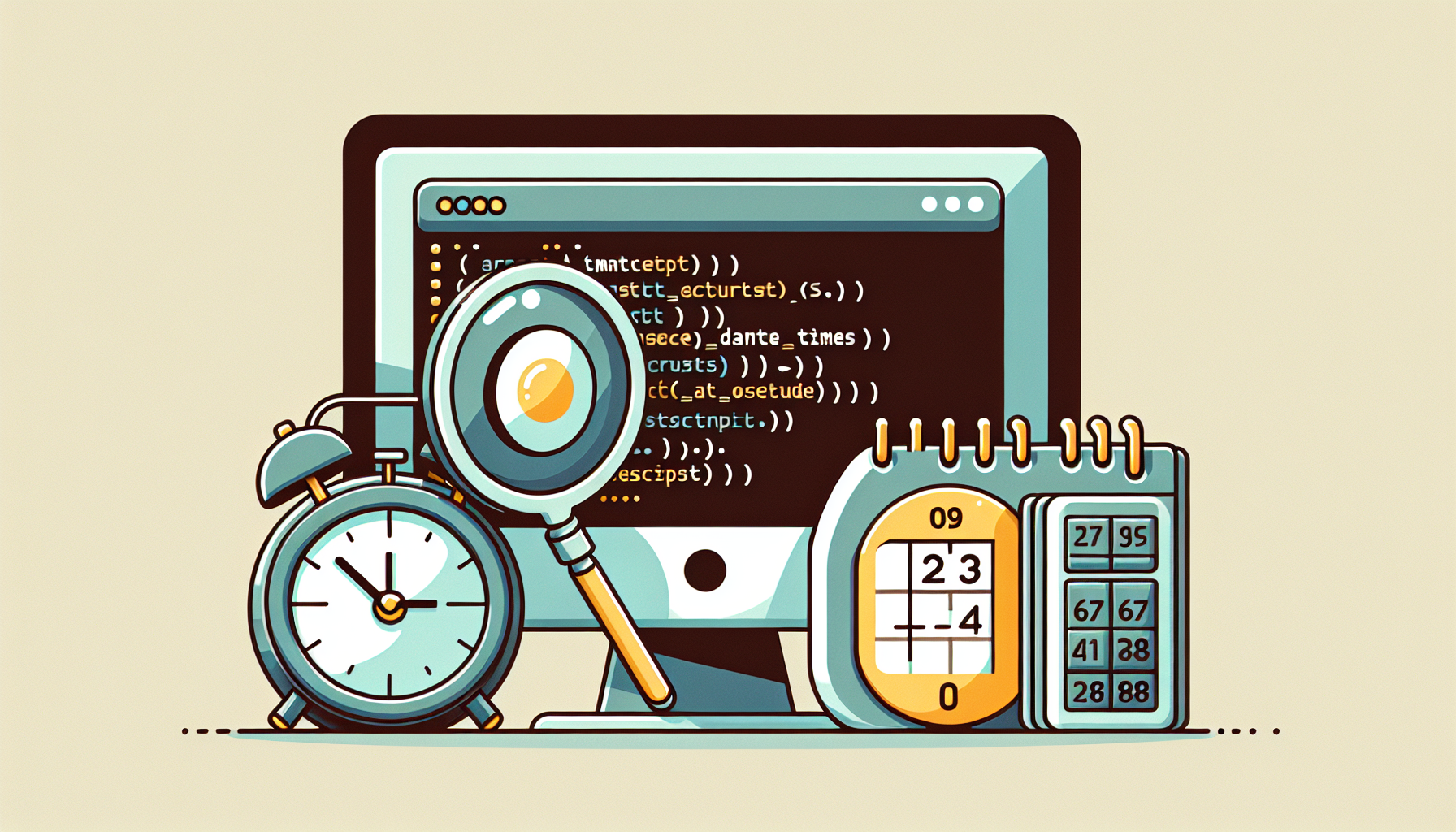Building a Real-Time Chat Application with JavaScript
Published June 26, 2024 at 3:36 pm

Building vs. Buying a Real-Time Chat Application
If you’re wondering whether to build or buy a real-time chat application, let’s break this down right away.
If you want control and customization, build it yourself with JavaScript.
If you want something quick and out-of-the-box, consider third-party solutions.
What You Need to Build a Real-Time Chat Application with JavaScript
There are some key components you’ll need.
A server to manage connections.
A client interface for users to interact.
WebSockets to facilitate real-time communication.
A database to store messages and user information.
Why Build Your Own Chat Application?
Control over features and design.
Ability to integrate with existing systems.
Customization for specific business needs.
Learning and growth for your development team.
Tools and Technologies to Use
Here are the essential tools.
Node.js: A JavaScript runtime environment that lets you run JavaScript on the server-side.
Socket.IO: A library that enables real-time, bidirectional communication between web clients and servers.
Express.js: A web application framework for Node.js, designed for building web applications and APIs.
MongoDB: A NoSQL database for storing chat messages and user information.
Setting Up the Server
First, you need to set up your server using Node.js and Express.js.
// Load required modules
const express = require('express');
const http = require('http');
const socketIo = require('socket.io');
// Create an Express application
const app = express();
// Create an HTTP server
const server = http.createServer(app);
// Create a Socket.IO server
const io = socketIo(server);
// Define a PORT
const PORT = process.env.PORT || 3000;
// Serve the client files
app.use(express.static(__dirname + '/public'));
// Handle connection event
io.on('connection', (socket) => {
console.log('A user connected');
// Handle message event
socket.on('message', (msg) => {
io.emit('message', msg); // Broadcast message to all clients
});
// Handle disconnection event
socket.on('disconnect', () => {
console.log('A user disconnected');
});
});
// Start server
server.listen(PORT, () => {
console.log(`Server is running on port ${PORT}`);
});
Creating the Client Interface
Next, you need to create a simple client HTML file.
Pros of Using WebSockets
Real-Time Communication:
- Instant updates without refreshing the page.
- Efficiently handle multiple users.
Cons of Using WebSockets
Scalability Issues:
- Complex setup for large-scale applications.
- Requires horizontal scaling techniques.
Setting Up the Database
Use MongoDB for efficient storage of messages and user information.
const { MongoClient } = require('mongodb');
const uri = "your_mongodb_connection_string";
const client = new MongoClient(uri, { useNewUrlParser: true, useUnifiedTopology: true });
async function run() {
try {
await client.connect();
const database = client.db('chat_application');
const messages = database.collection('messages');
// Insert a single document
const doc = { message: "Hello, MongoDB!" };
const result = await messages.insertOne(doc);
console.log(`A document was inserted with the _id: ${result.insertedId}`);
} finally {
await client.close();
}
}
run().catch(console.dir);
Connecting Server, Client, and Database
Integrate MongoDB with your Node.js server.
const { MongoClient } = require('mongodb');
const uri = "your_mongodb_connection_string";
const client = new MongoClient(uri, { useNewUrlParser: true, useUnifiedTopology: true });
client.connect(err => {
const collection = client.db("chat_application").collection("messages");
// Handle connection event
io.on('connection', (socket) => {
console.log('A user connected');
// Fetch and send initial messages
collection.find().toArray((err, data) => {
if (err) throw err;
socket.emit('initialMessages', data);
});
// Handle message event
socket.on('message', (msg) => {
io.emit('message', msg);
// Save message to database
collection.insertOne({ message: msg }, (err, res) => {
if (err) throw err;
});
});
// Handle disconnection event
socket.on('disconnect', () => {
console.log('A user disconnected');
});
});
server.listen(PORT, () => {
console.log(`Server is running on port ${PORT}`);
});
});
Enhancing the Chat Application
Implement user authentication.
Enhance UI/UX with CSS and frontend libraries like React.js.
Add additional features like private messaging and group chats.
What to Consider for Production
Security measures for data protection.
Scalability to handle multiple users.
Monitoring and logging for maintenance.
Common Issues and Solutions
Connection Problems
Check your server and client for mismatched WebSocket versions.
Ensure your firewall is not blocking WebSocket connections.
Message Latency
Optimize your server performance and network configuration.
Reduce the payload size of messages.
Frequently Asked Questions (FAQ)
How do I handle user authentication in my real-time chat application?
You can use JWT tokens for secure user authentication and authorization.
Can I implement video and voice chat using the same setup?
Yes, you can integrate WebRTC for video and voice communication over WebSockets.
What if my application needs to scale horizontally?
You can use Redis or other Pub/Sub systems to manage multiple instances of Socket.IO servers.
Is it possible to store media files within the chat application?
Yes, you can use services like AWS S3 to store and retrieve media files efficiently.
Is WebSockets the best choice for a real-time chat application?
WebSockets are ideal for real-time communication but consider other protocols like WebRTC for more extensive features.
Can I integrate my chat application with existing CRM systems?
Yes, you can use APIs to integrate your chat application with CRM systems like Salesforce and HubSpot.
Advanced Features to Include
If you’re looking to extend your chat application, there are advanced features you can implement.
Consider adding presence indicators to show when users are online.
Include typing indicators to notify others when someone is typing.
Enable file sharing so users can send images, documents, and other files.
Implement read receipts to show when messages have been read.
Implementing Presence Indicators
To show users online status, you can use the WebSocket connection status.
When a user connects, update their status in the database.
When they disconnect, update their status accordingly.
// On connection
io.on('connection', (socket) => {
usersCollection.updateOne({ userId: socket.userId }, { $set: { status: 'online' } });
// On disconnection
socket.on('disconnect', () => {
usersCollection.updateOne({ userId: socket.userId }, { $set: { status: 'offline' } });
});
});
Implementing Typing Indicators
Typing indicators enhance user experience.
Emit a typing event when a user starts typing and another when they stop.
Listen and display typing indicators in the client interface.
// On the client side
const messageInput = document.getElementById('message');
messageInput.addEventListener('input', () => {
socket.emit('typing', true);
});
messageInput.addEventListener('blur', () => {
socket.emit('typing', false);
});
// On the server side
io.on('connection', (socket) => {
socket.on('typing', (isTyping) => {
socket.broadcast.emit('typing', { userId: socket.userId, isTyping });
});
});
Enabling File Sharing
File sharing allows users to send and receive files.
Use a third-party service like AWS S3 for file storage.
Upload files to S3 and send the file URL in the chat message.
// On the client side
const fileInput = document.getElementById('file');
fileInput.addEventListener('change', async (event) => {
const file = event.target.files[0];
const formData = new FormData();
formData.append('file', file);
// Assuming you have a route set up for file uploads
const response = await fetch('/upload', {
method: 'POST',
body: formData,
});
const data = await response.json();
socket.emit('message', { type: 'file', url: data.url });
});
// On the server side
const multer = require('multer');
const upload = multer({ dest: 'uploads/' });
app.post('/upload', upload.single('file'), (req, res) => {
// Logic for uploading file to AWS S3
const fileUrl = uploadToS3(req.file);
res.json({ url: fileUrl });
});
function uploadToS3(file) {
// AWS S3 upload logic here
return `https://s3.amazonaws.com/your-bucket/${file.filename}`;
}
Implementing Read Receipts
Read receipts inform users when their messages have been seen.
Mark messages as read when the receiver views them.
Emit an event to notify the sender that their message was read.
// On the client side
socket.on('message-read', (messageId) => {
const messageElement = document.getElementById(messageId);
messageElement.classList.add('read');
});
// On the server side
io.on('connection', (socket) => {
socket.on('read-message', (messageId) => {
messagesCollection.updateOne({ _id: messageId }, { $set: { status: 'read' } });
socket.broadcast.emit('message-read', messageId);
});
});
Handling Edge Cases and Common Problems
Data Loss
Ensure all messages are stored in the database.
Implement message retries for network issues.
Performance Bottlenecks
Optimize database queries for faster access.
Use efficient data structures for in-memory operations.
User Privacy
Encrypt sensitive data both in transit and at rest.
Implement strong user authentication mechanisms.
Security Risks
Prevent XSS by sanitizing user inputs.
Implement rate limiting to prevent abuse.
Going Beyond the Basics
Integrate analytics to track user behavior and engagement.
Use machine learning to offer smart suggestions and filtering.
Incorporate geolocation features for location-based chat services.
Engage users with rich media content like GIFs and emojis.
Best Practices for Maintenance
Regularly update dependencies to patch vulnerabilities.
Monitor server performance and adjust resources accordingly.
Back up your database to prevent data loss.
Conduct regular security audits to identify and fix issues.
Frequently Asked Questions (FAQ)
How can I prevent spam in my chat application?
Implement content moderation and use CAPTCHA for new users.
What is the best way to handle user authentication?
Use JWT tokens for secure and efficient user authentication.
Can I use a relational database instead of MongoDB?
Yes, you can use MySQL or PostgreSQL if you prefer structured data.
How do I make my chat application mobile-friendly?
Use responsive design with CSS and frameworks like Bootstrap.
Is it possible to implement end-to-end encryption?
Yes, you can use libraries like OpenPGP.js for end-to-end encryption.
How do I handle multiple chat rooms or channels?
Use namespaces and rooms in Socket.IO to manage multiple channels.
Shop more on Amazon