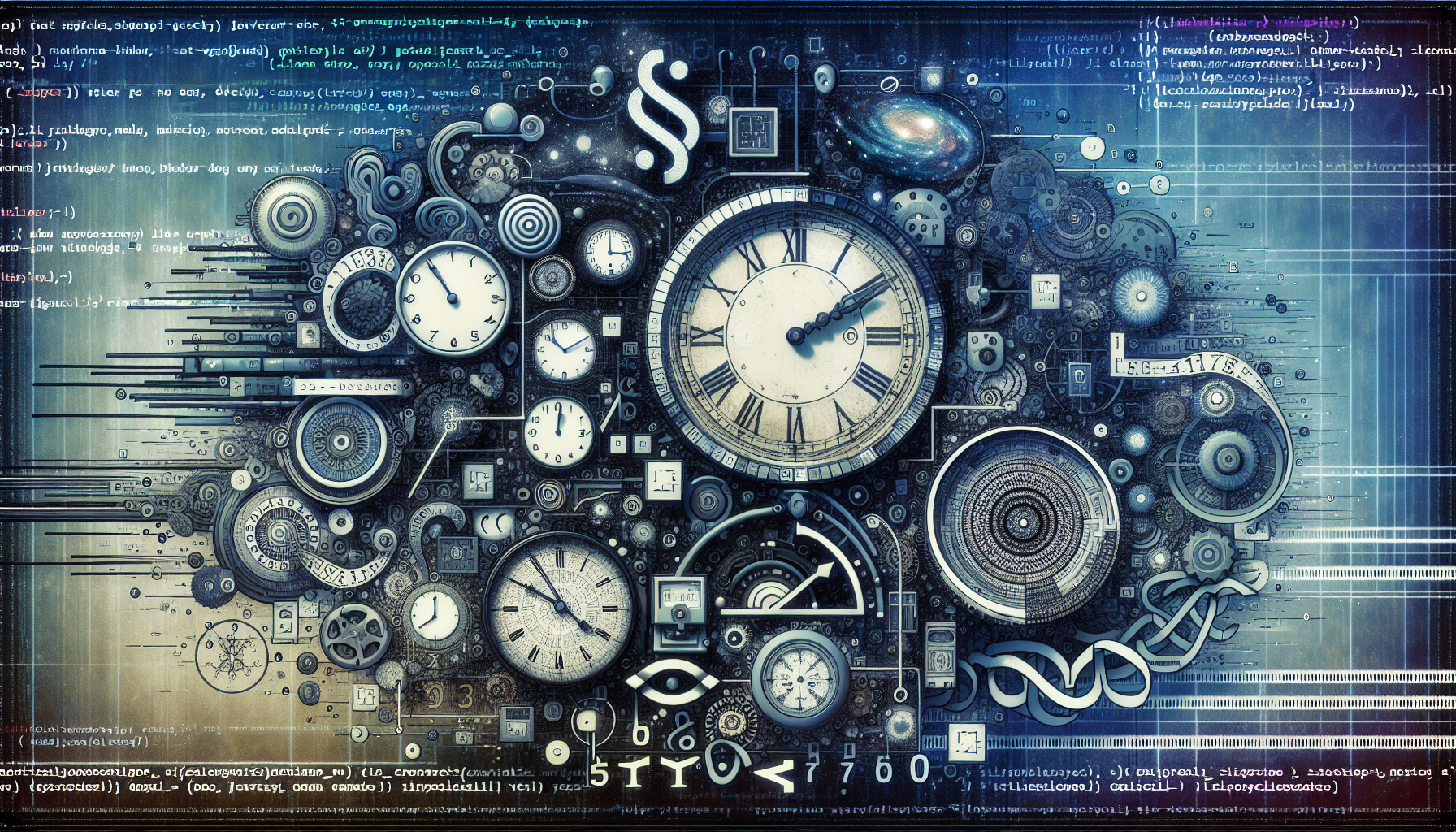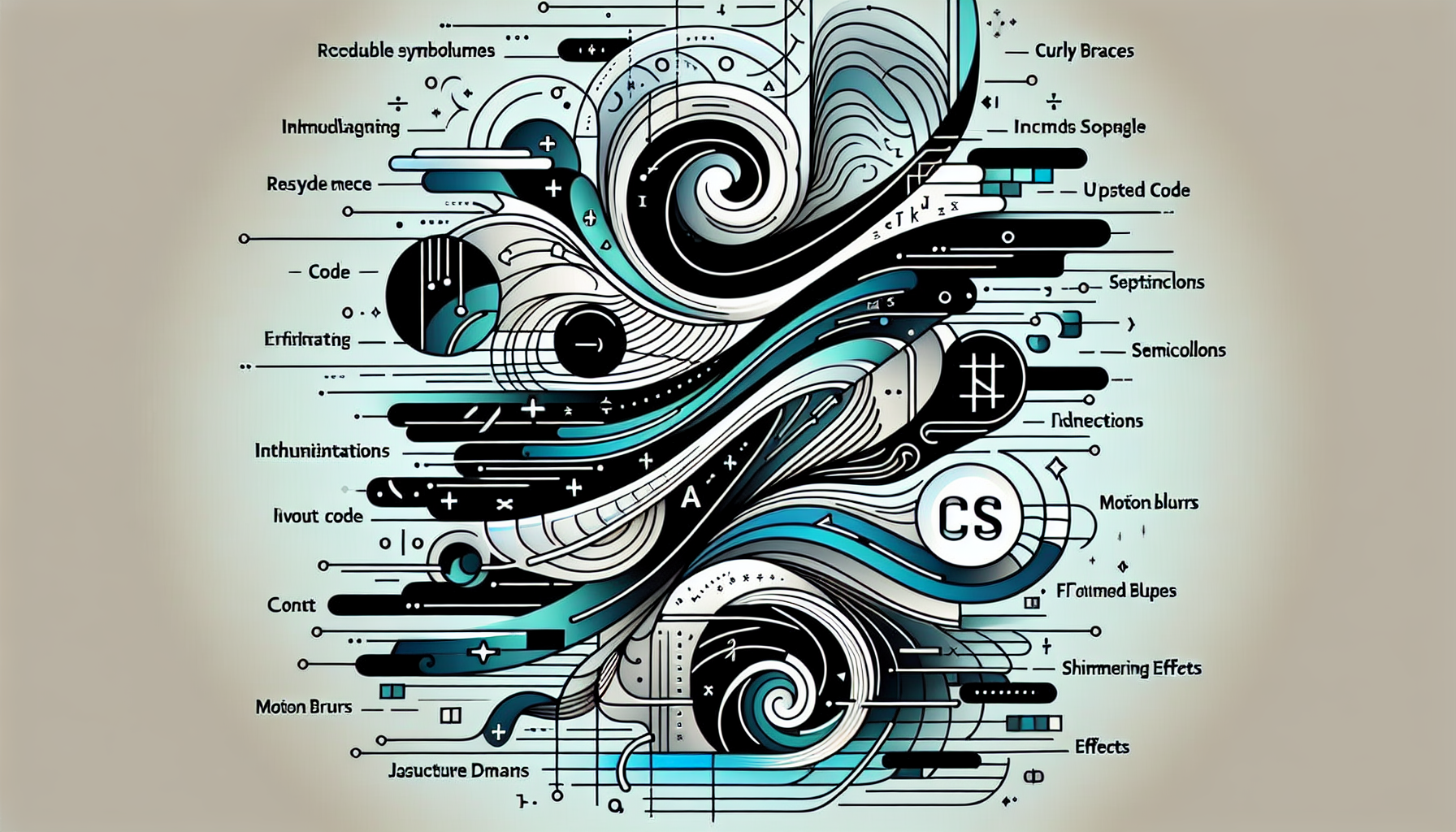Creating Custom Validation Rules with JavaScript
Published June 24, 2024 at 4:16 pm

What are Custom Validation Rules in JavaScript?
Custom validation rules in JavaScript allow you to define additional criteria beyond the default ones provided by HTML5 for form validation.
They give you the flexibility to enforce complex business rules directly in your client-side code.
For example, you can require a username to be unique or a password to contain a mix of characters.
Standard HTML5 validation rules might not always be sufficient for specific needs, which is why custom validation is essential.
TLDR: Creating Custom Validation Rules in JavaScript
// Function to validate email format
function validateEmail(email) {
var re = /^[a-zA-Z0-9._%+-]+@[a-zA-Z0-9.-]+\.[a-zA-Z]{2,}$/;
return re.test(email);
}
// Function to check username length
function validateUsername(username) {
return username.length >= 6;
}
// Adding event listeners for form submission
document.getElementById("myForm").addEventListener("submit", function(event) {
var email = document.getElementById("email").value;
var username = document.getElementById("username").value;
if (!validateEmail(email)) {
alert("Invalid email address");
event.preventDefault();
}
if (!validateUsername(username)) {
alert("Username must be at least 6 characters long");
event.preventDefault();
}
});
This snippet provides a basic example of how to define and use custom validation rules in JavaScript.
Why Use Custom Validation Rules?
Sometimes, default validation rules do not suffice.
They allow for specific, business-oriented rules to be enforced.
They enhance user experience by providing immediate feedback.
They can prevent invalid data from being submitted to the server.
Setting Up Basic HTML5 Form
Start by creating a form with some input fields and a submit button.
This basic form includes fields for an email and a username as well as a submit button.
Validation Functions Example
Next, write functions to validate the email and username input values.
// Function to validate email format
function validateEmail(email) {
var re = /^[a-zA-Z0-9._%+-]+@[a-zA-Z0-9.-]+\.[a-zA-Z]{2,}$/;
return re.test(email);
}
// Function to check username length
function validateUsername(username) {
return username.length >= 6;
}
An email validation function checks the format against a regular expression pattern.
The username validation function checks if the length is at least 6 characters.
Adding Event Listeners
Use JavaScript to add event listeners to the form for managing validation.
document.getElementById("myForm").addEventListener("submit", function(event) {
var email = document.getElementById("email").value;
var username = document.getElementById("username").value;
if (!validateEmail(email)) {
alert("Invalid email address");
event.preventDefault();
}
if (!validateUsername(username)) {
alert("Username must be at least 6 characters long");
event.preventDefault();
}
});
This code snippet binds a ‘submit’ event listener to the form.
Validation functions are called within this listener to check user input values.
Advanced Custom Validation Techniques
Custom validation rules can be more sophisticated, catering to complex requirements.
For example, you may want to validate that a password includes at least one uppercase letter, one number, and one special character.
// Function to validate password strength
function validatePassword(password) {
var re = /^(?=.*[a-z])(?=.*[A-Z])(?=.*\d)(?=.*[@$!%*?&])[A-Za-z\d@$!%*?&]{8,}$/;
return re.test(password);
}
// Adding event listeners for form submission
document.getElementById("myForm").addEventListener("submit", function(event) {
var password = document.getElementById("password").value;
if (!validatePassword(password)) {
alert("Password must be at least 8 characters long, contain one uppercase letter, one number, and one special character.");
event.preventDefault();
}
});
This password validation function checks for multiple criteria to ensure password strength.
Displaying Validation Messages to Users
Providing feedback to users about validation errors is crucial.
Use JavaScript to dynamically display validation messages.
// Adding event listeners for form submission
document.getElementById("myForm").addEventListener("submit", function(event) {
var email = document.getElementById("email").value;
var username = document.getElementById("username").value;
var emailMessage = document.getElementById("emailMessage");
var usernameMessage = document.getElementById("usernameMessage");
if (!validateEmail(email)) {
emailMessage.textContent = "Invalid email address";
event.preventDefault();
} else {
emailMessage.textContent = "";
}
if (!validateUsername(username)) {
usernameMessage.textContent = "Username must be at least 6 characters long";
event.preventDefault();
} else {
usernameMessage.textContent = "";
}
});
Use elements like span or div for displaying validation messages.
Real-world Application of Custom Validation
Incorporating custom validation rules can significantly improve the security and usability of web forms.
They help ensure that only appropriate and expected data is submitted.
This can reduce vulnerabilities like SQL injection and other security threats.
FAQs
What are custom validation rules in JavaScript?
Custom validation rules are user-defined criteria that validate form inputs beyond HTML’s native capabilities.
How do you create a custom validation rule?
Write JavaScript functions to check input values against specific criteria and trigger these functions on form submission events.
Why should I use custom validation?
They offer flexibility to enforce complex and business-specific rules that default HTML5 validation cannot handle.
Can custom validation prevent invalid data submission?
Yes, by providing immediate feedback and preventing form submission until valid data is entered.
What do I do if custom validation fails?
Display informative error messages to users, detailing why their input is invalid and what is required for correction.
How can I show validation feedback?
Use JavaScript to manipulate the DOM and display validation messages in appropriate locations on the web page.
Advanced Custom Validation Techniques
Custom validation rules can be more sophisticated, catering to complex requirements.
For example, you may want to validate that a password includes at least one uppercase letter, one number, and one special character.
// Function to validate password strength
function validatePassword(password) {
var re = /^(?=.*[a-z])(?=.*[A-Z])(?=.*\d)(?=.*[@$!%*?&])[A-Za-z\d@$!%*?&]{8,}$/;
return re.test(password);
}
// Adding event listeners for form submission
document.getElementById("myForm").addEventListener("submit", function(event) {
var password = document.getElementById("password").value;
if (!validatePassword(password)) {
alert("Password must be at least 8 characters long, contain one uppercase letter, one number, and one special character.");
event.preventDefault();
}
});
This password validation function checks for multiple criteria to ensure password strength.
Combining Multiple Validation Rules
Complex forms may require multiple validation rules to be applied to the same input field.
For instance, a comprehensive email validation can include checking the domain as well as the format.
// Function to validate email domain
function validateEmailDomain(email, domain) {
var re = /^[a-zA-Z0-9._%+-]+@/;
var domainCheck = new RegExp("@" + domain + "$");
return re.test(email) && domainCheck.test(email);
}
// Adding event listeners for form submission
document.getElementById("myForm").addEventListener("submit", function(event) {
var email = document.getElementById("email").value;
if (!validateEmail(email) || !validateEmailDomain(email, "example.com")) {
alert("Invalid email address or domain");
event.preventDefault();
}
});
This example validates that the email is in the correct format and belongs to a specific domain.
Validating Date Fields
Validating date fields can be essential, especially for applications accepting date inputs.
This ensures that dates are in the correct format and fall within a specific range.
// Function to validate date
function validateDate(date) {
var re = /^\d{4}-\d{2}-\d{2}$/;
var isValidFormat = re.test(date);
if (isValidFormat) {
var parsedDate = new Date(date);
var today = new Date();
return parsedDate >= today;
}
return false;
}
// Adding event listeners for form submission
document.getElementById("myForm").addEventListener("submit", function(event) {
var date = document.getElementById("date").value;
if (!validateDate(date)) {
alert("Invalid date or date in the past");
event.preventDefault();
}
});
This function checks if the date is in YYYY-MM-DD format and is not in the past.
Real-world Example: Validating Registration Form
Let’s combine these concepts into a real-world example for a registration form.
// Function to validate all fields
function validateForm() {
var email = document.getElementById("email").value;
var username = document.getElementById("username").value;
var password = document.getElementById("password").value;
var date = document.getElementById("date").value;
if (!validateEmail(email) || !validateEmailDomain(email, "example.com")) {
alert("Invalid email address or domain");
return false;
}
if (!validateUsername(username)) {
alert("Username must be at least 6 characters long");
return false;
}
if (!validatePassword(password)) {
alert("Password must be at least 8 characters long, contain one uppercase letter, one number, and one special character.");
return false;
}
if (!validateDate(date)) {
alert("Invalid date or date in the past");
return false;
}
return true;
}
// Adding event listener for form submission
document.getElementById("registrationForm").addEventListener("submit", function(event) {
if (!validateForm()) {
event.preventDefault();
}
});
This example demonstrates validating a registration form with multiple fields.
Handling Asynchronous Validations
Some validations require server-side verification, such as checking if a username is already taken.
This can be done using asynchronous requests within the validation process.
// Function to check if username is available
async function isUsernameAvailable(username) {
var response = await fetch('/check-username?username=' + username);
var data = await response.json();
return data.available;
}
// Adding event listener for form submission
document.getElementById("registrationForm").addEventListener("submit", async function(event) {
var username = document.getElementById("username").value;
if (!await isUsernameAvailable(username)) {
alert("Username is already taken");
event.preventDefault();
}
});
This example checks username availability with an asynchronous call before submitting the form.
Common Issues and Troubleshooting
Why is my custom validation not working?
Ensure your event listeners are properly attached and your validation functions return the correct boolean values.
How do I debug my validation functions?
Use console.log statements within your validation functions to check input values and function returns.
My form still submits even with invalid input. What do I do?
Make sure you call event.preventDefault() within the event listener when validation fails.
Should I use libraries for validation?
Using libraries like Validator.js can simplify the process and provide robust validation functions.
How do I handle complex validations?
Break them down into smaller functions and combine them within your event listeners.
Shop more on Amazon