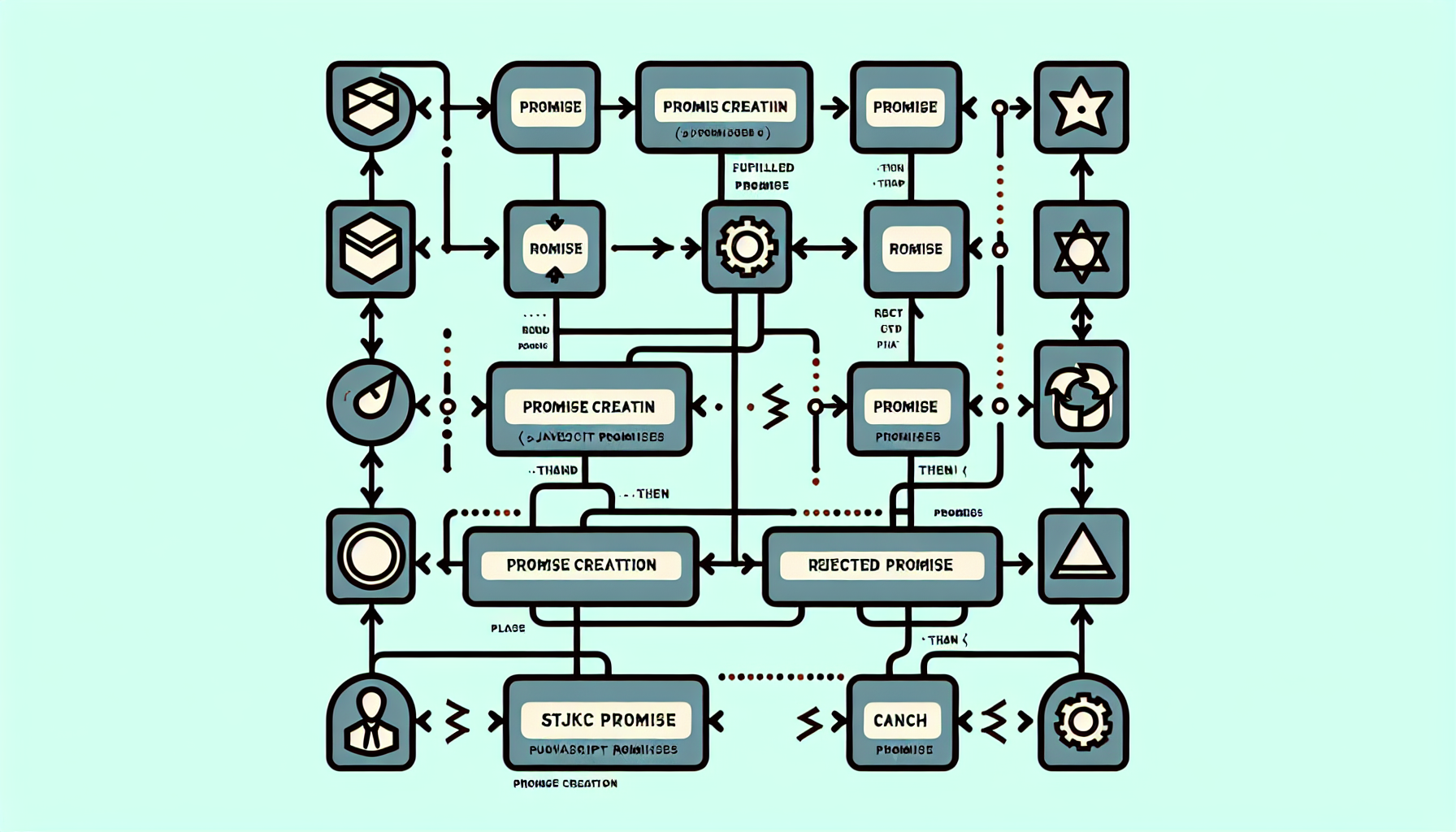JavaScript and the Bluetooth API: Connecting to Devices
Published June 19, 2024 at 5:08 pm
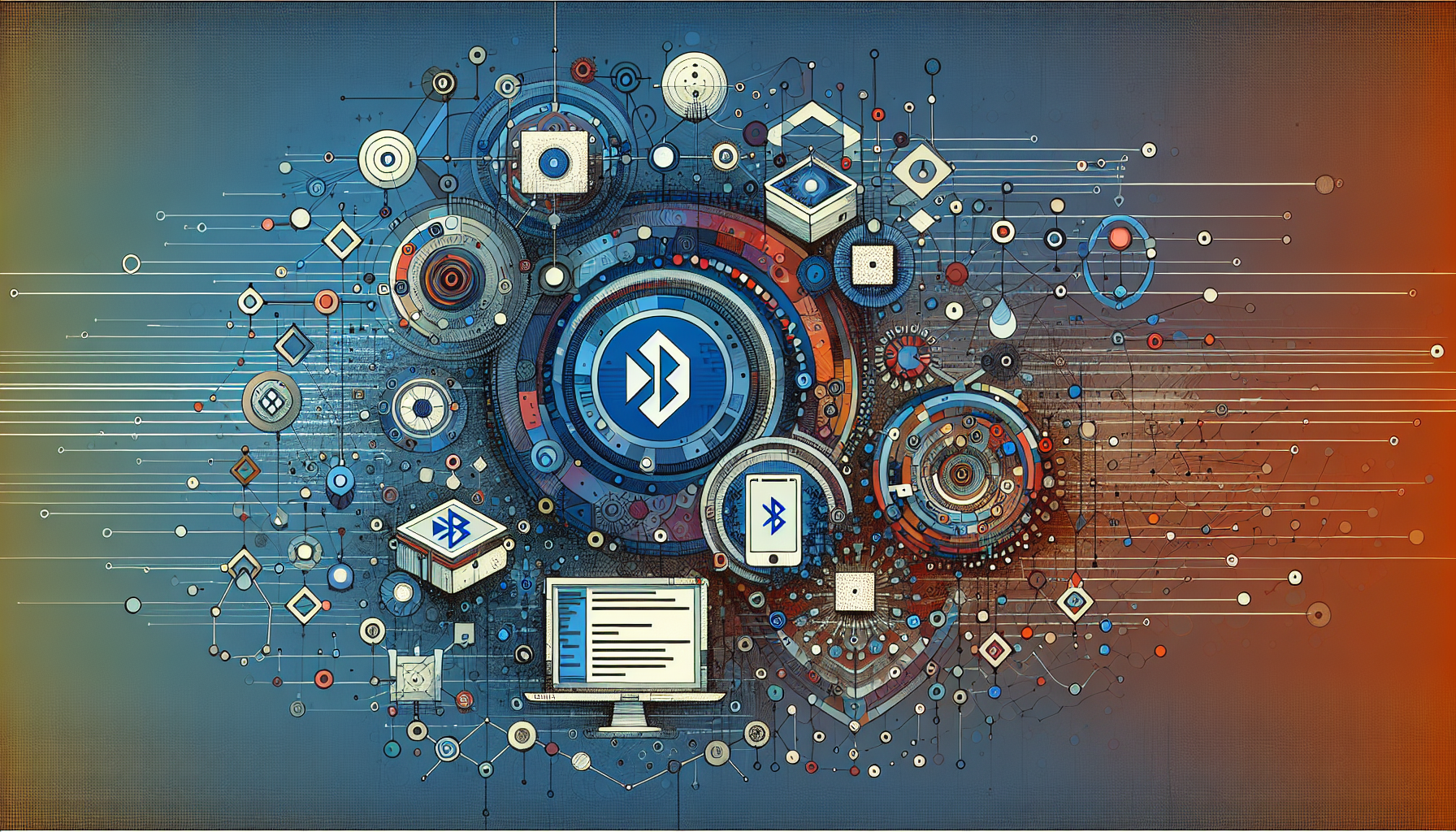
What is the JavaScript Bluetooth API?
The JavaScript Bluetooth API allows web applications to communicate with Bluetooth devices directly.
This API provides a way to discover and interact with Bluetooth Low Energy (BLE) devices.
TLDR: How to Use JavaScript to Connect to Bluetooth Devices?
To connect to Bluetooth devices using JavaScript, you can use the navigator.bluetooth.requestDevice method.
Here is a basic example:
// Request a Bluetooth device
navigator.bluetooth.requestDevice({
filters: [{ services: ['battery_service'] }]
})
.then(device => {
console.log('Device found:', device);
})
.catch(error => {
console.error('Error:', error);
});
Setting Up the Environment for Bluetooth API
First, ensure you have the latest version of Chrome, as the Bluetooth API is supported here.
Enable the “Experimental Web Platform features” in Chrome flags.
This can be done by navigating to chrome://flags/.
Understanding the Basics of Bluetooth API
The Bluetooth API in JavaScript is designed to make it easier to communicate with BLE devices.
It provides a set of methods to facilitate this communication.
The primary method used is navigator.bluetooth.requestDevice.
Requesting a Bluetooth Device
The navigator.bluetooth.requestDevice method allows you to scan for Bluetooth devices.
Here’s how you can use it:
// Request Bluetooth device
navigator.bluetooth.requestDevice({
filters: [{ name: 'My Bluetooth Device' }]
})
.then(device => {
console.log('Connected to:', device);
})
.catch(error => {
console.error('Error:', error);
});
In the example, we request devices with the name ‘My Bluetooth Device’.
On success, the device is logged to the console.
Connecting to a Bluetooth Device
Once a device is discovered, you can connect to it.
Use the device.gatt.connect method to establish a connection.
// Connect to GATT Server
navigator.bluetooth.requestDevice({
filters: [{ name: 'My Bluetooth Device' }]
})
.then(device => device.gatt.connect())
.then(server => {
console.log('GATT Server connected:', server);
})
.catch(error => {
console.error('Error:', error);
});
This code connects to the GATT server of the device named ‘My Bluetooth Device’.
Reading Data from Bluetooth Device
To read data from a Bluetooth device, you need to access the GATT characteristics.
Here’s an example of reading the battery level:
// Read Battery Level
navigator.bluetooth.requestDevice({
filters: [{ services: ['battery_service'] }]
})
.then(device => device.gatt.connect())
.then(server => server.getPrimaryService('battery_service'))
.then(service => service.getCharacteristic('battery_level'))
.then(characteristic => characteristic.readValue())
.then(value => {
let batteryLevel = value.getUint8(0);
console.log(`Battery Level: ${batteryLevel}%`);
})
.catch(error => {
console.error('Error:', error);
});
This code reads the battery level from a device that exposes the battery_service.
Writing Data to Bluetooth Device
You can also write data to a Bluetooth device.
Here’s an example of writing to a characteristic:
// Write to Characteristic
navigator.bluetooth.requestDevice({
filters: [{ services: ['custom_service'] }]
})
.then(device => device.gatt.connect())
.then(server => server.getPrimaryService('custom_service'))
.then(service => service.getCharacteristic('custom_characteristic'))
.then(characteristic => {
let buffer = new Uint8Array([1]).buffer;
return characteristic.writeValue(buffer);
})
.then(() => {
console.log('Successfully wrote to characteristic');
})
.catch(error => {
console.error('Error:', error);
});
In this example, we write a value to a custom characteristic.
Handling Bluetooth Errors
Errors are inevitable when dealing with Bluetooth communications.
Common errors include device disconnections and permissions denied.
Always include error handling in your code:
// Error Handling
navigator.bluetooth.requestDevice({
filters: [{ services: ['battery_service'] }]
})
.then(device => device.gatt.connect())
.catch(error => {
console.error('Connection failed:', error);
});
This code handles any errors that may occur during the connection process.
Frequently Asked Questions (FAQs)
What browsers support the Bluetooth API?
Currently, the Bluetooth API is supported mainly in the latest versions of Chrome.
Do I need any permissions to use the Bluetooth API?
Yes, you need to request user permission to access Bluetooth devices.
Can I connect to any Bluetooth device using this API?
No, you can only connect to Bluetooth Low Energy (BLE) devices.
What do I do if my connection fails?
Check that your device is in range and not connected to other devices.
Is the Bluetooth API secure to use?
Yes, the Bluetooth API requires user permissions, making it relatively secure.
Can I use the Bluetooth API in mobile web apps?
Yes, especially in Chrome for Android.
Exploring Bluetooth GATT Services and Characteristics
When working with Bluetooth devices, understanding GATT services and characteristics is crucial.
GATT services group related functionality, and characteristics are the individual data points.
Let’s take a closer look at how to interact with these elements.
Discovering GATT Services
To interact with a Bluetooth device, you need to discover its GATT services.
Here’s an example of how to retrieve available services:
// Discover GATT Services
navigator.bluetooth.requestDevice({
filters: [{ services: ['battery_service', 'device_information'] }]
})
.then(device => device.gatt.connect())
.then(server => server.getPrimaryServices())
.then(services => {
console.log('GATT Services:', services);
})
.catch(error => {
console.error('Error:', error);
});
This example connects to a device and logs its available services.
Interacting with GATT Characteristics
Once you have access to a GATT service, you can interact with its characteristics.
Here’s how to discover and manipulate characteristics:
// Discover and Manipulate GATT Characteristics
navigator.bluetooth.requestDevice({
filters: [{ services: ['battery_service'] }]
})
.then(device => device.gatt.connect())
.then(server => server.getPrimaryService('battery_service'))
.then(service => service.getCharacteristics())
.then(characteristics => {
characteristics.forEach(characteristic => {
console.log('Characteristic UUID:', characteristic.uuid);
// Check properties and read/write if applicable
if (characteristic.properties.read) {
characteristic.readValue().then(value => {
console.log('Value:', value);
});
}
if (characteristic.properties.write) {
let buffer = new Uint8Array([42]).buffer;
characteristic.writeValue(buffer).then(() => {
console.log('Value written');
});
}
});
})
.catch(error => {
console.error('Error:', error);
});
This example retrieves and logs characteristics, reading or writing values if supported.
Debugging Bluetooth Connections
Debugging Bluetooth connections can require some patience.
Consider using Chrome’s built-in DevTools for Bluetooth debugging.
Go to chrome://bluetooth-internals/ for detailed logs and inspection tools.
Tips for Optimizing Bluetooth API Usage
Keep these best practices in mind to optimize your Bluetooth API usage:
- Ensure your Bluetooth device has sufficient power.
- Limit the number of requested services and characteristics to minimize search time.
- Maintain good error handling to gracefully manage connection issues.
Real-World Applications of JavaScript Bluetooth API
The JavaScript Bluetooth API has many practical applications.
Developers can create web apps for health monitoring, remote controls, and more.
One common example is connecting fitness trackers to display real-time health data.
Comprehensive Example: Heart Rate Monitor
Let’s build a simple app to connect to a heart rate monitor and display data:
// Heart Rate Monitor Example
const connectHeartRateMonitor = () => {
navigator.bluetooth.requestDevice({
filters: [{ services: ['heart_rate'] }]
})
.then(device => device.gatt.connect())
.then(server => server.getPrimaryService('heart_rate'))
.then(service => service.getCharacteristic('heart_rate_measurement'))
.then(characteristic => {
return characteristic.startNotifications().then(_ => {
console.log('Notifications started');
characteristic.addEventListener('characteristicvaluechanged', event => {
let value = event.target.value;
let heartRate = value.getUint8(1); // Heart rate data is in the second byte
console.log(`Heart Rate: ${heartRate}`);
});
});
})
.catch(error => {
console.error('Error:', error);
});
};
This example connects to a heart rate monitor, starts notifications, and logs heart rate data.
Customizing Bluetooth Connection Options
Different devices may require customized connection options.
For instance, some devices need specific services or optional services to work properly.
Here’s how to request a device with multiple optional services:
// Custom Connection Options
navigator.bluetooth.requestDevice({
filters: [{ services: ['heart_rate'] }],
optionalServices: ['device_information', 'battery_service']
})
.then(device => device.gatt.connect())
.then(server => {
console.log('Connected with custom options:', server);
})
.catch(error => {
console.error('Error:', error);
});
This snippet demonstrates requesting a device with optional services for enhanced functionality.
Security Considerations for Bluetooth API
While the Bluetooth API is secure, follow additional best practices for enhanced safety.
Always request minimal necessary permissions.
Avoid hardcoding sensitive information into your code.
Keep your browser and device firmware up to date to mitigate vulnerabilities.
Frequently Asked Questions (FAQs)
Can I use the Bluetooth API to connect to any device?
The Bluetooth API primarily supports Bluetooth Low Energy (BLE) devices.
Is the Bluetooth API available in all browsers?
No, the Bluetooth API is mainly supported in the latest versions of Chrome and Edge.
What if my device does not appear in the scan?
Ensure your device is in pairing mode and within range. Check for device-specific requirements.
How do I grant Bluetooth permissions in my web app?
Your app should prompt users to allow Bluetooth access. Ensure your site uses HTTPS for secure permissions.
How do I handle Bluetooth disconnections?
Implement error handling to detect disconnections and prompt users to reconnect.
Are there any limitations to the Bluetooth API?
Yes, the Bluetooth API has some limitations, such as limited browser support and connection range restrictions.
Shop more on Amazon