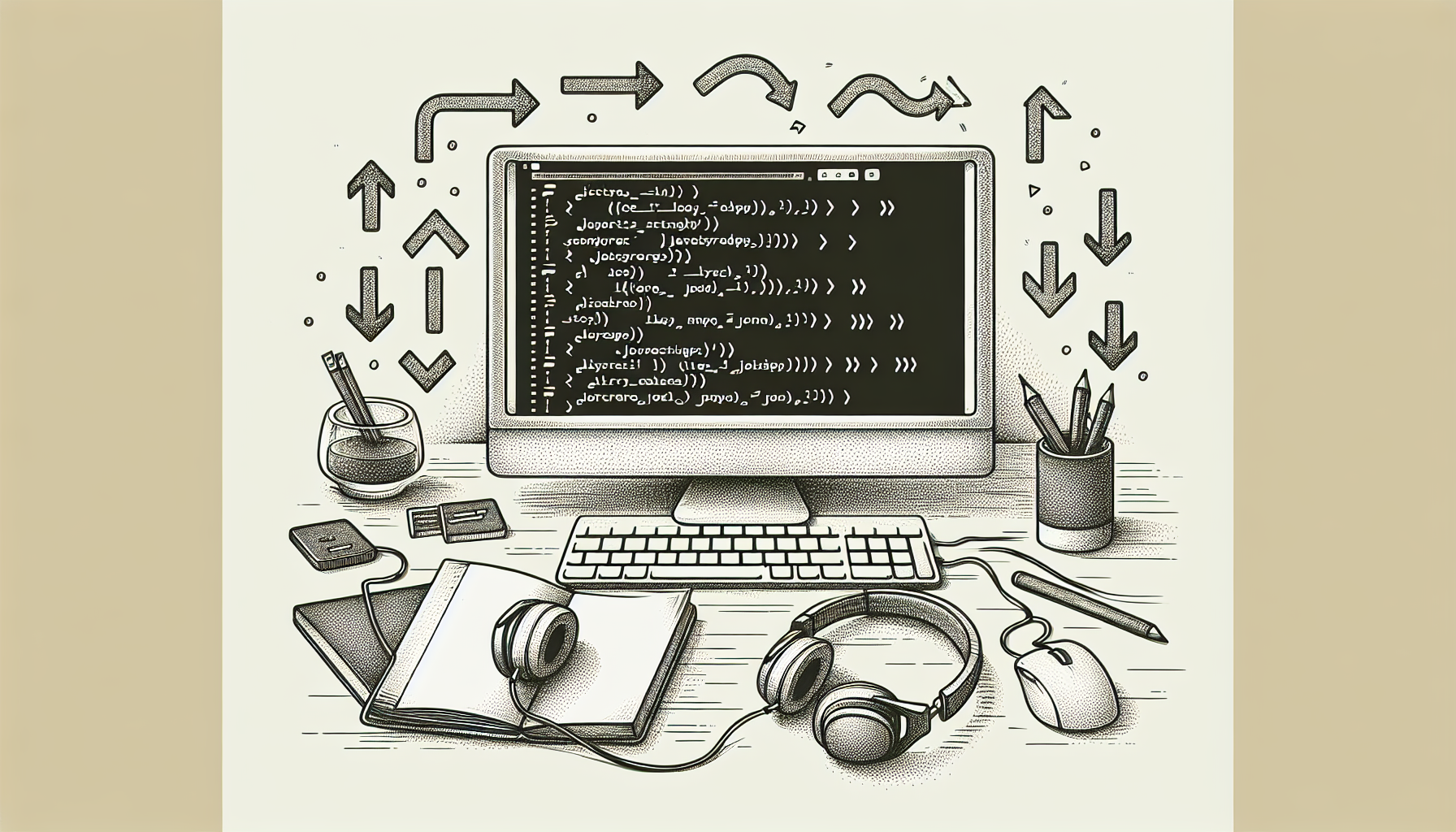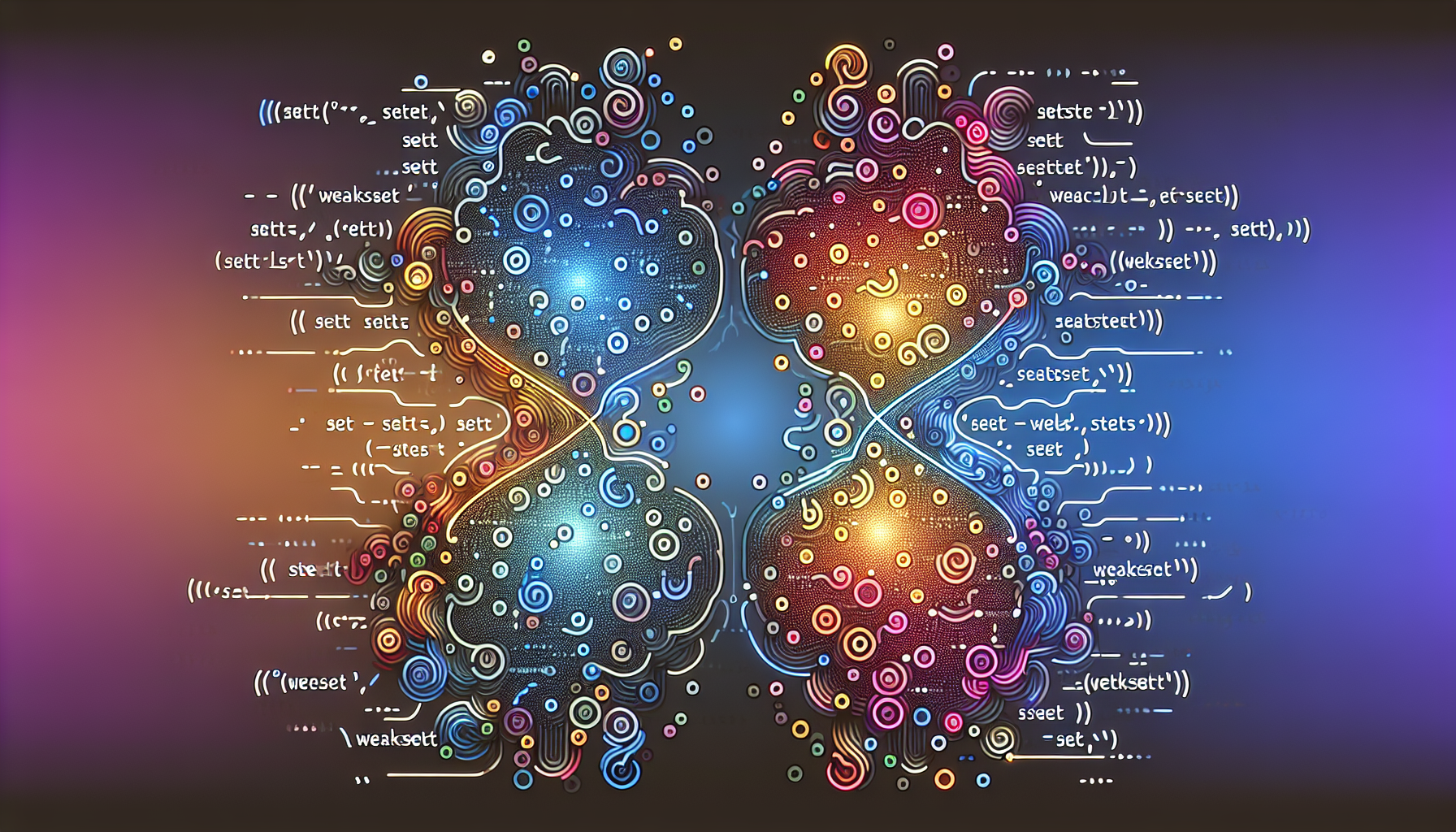JavaScript Destructuring: Arrays and Objects
Published June 7, 2024 at 5:30 pm
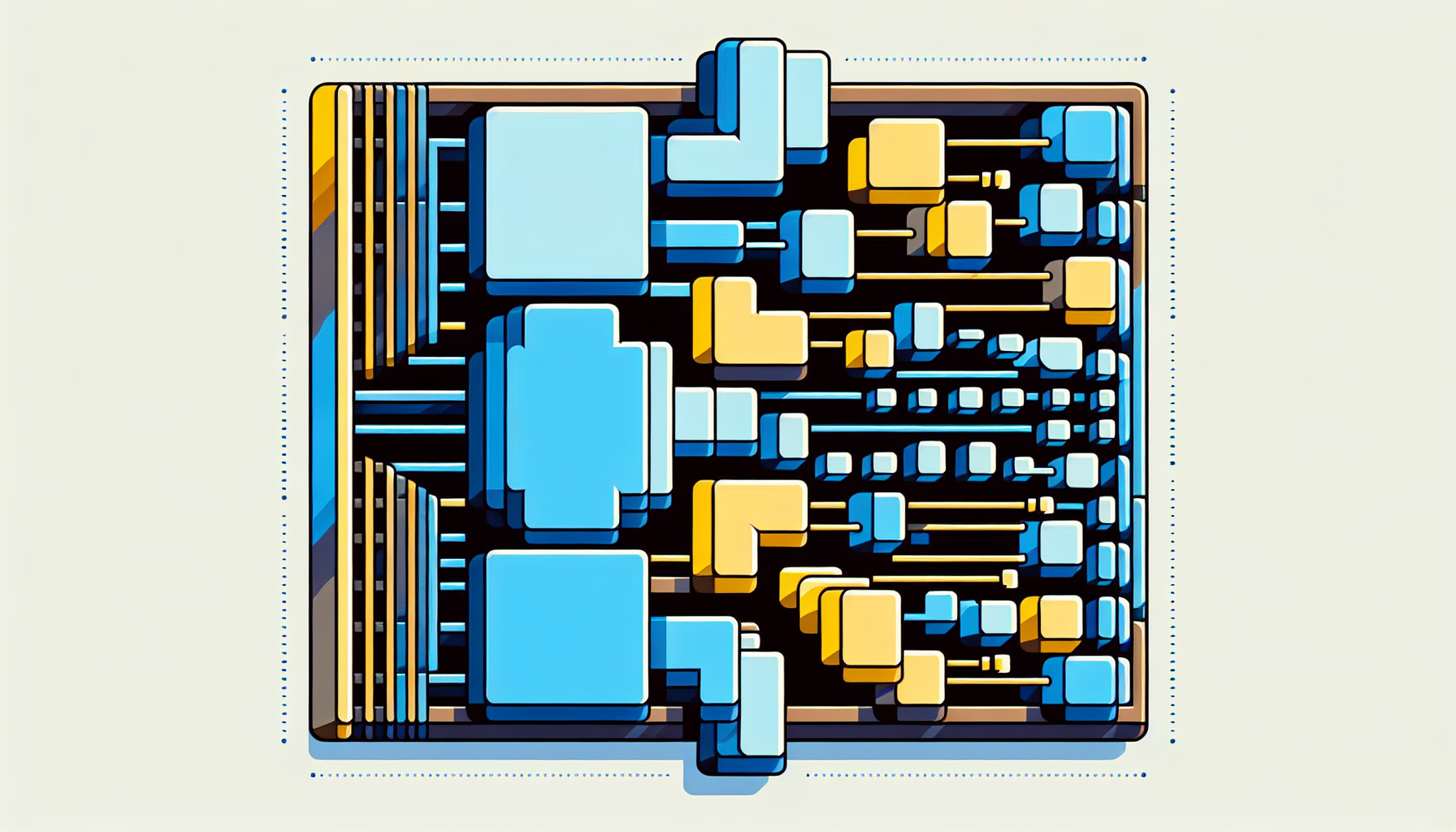
Understanding JavaScript Destructuring
Are you struggling to simplify your JavaScript code when working with arrays and objects? Destructuring is the answer.
It makes your code cleaner and more readable by enabling you to extract multiple values from arrays or objects into distinct variables effortlessly.
This guide dives into the nitty-gritty of JavaScript destructuring with arrays and objects.
TLDR: How to Use JavaScript Destructuring
To destructure arrays and objects in JavaScript, use the following syntax:
// Array destructuring
const [a, b] = [1, 2];
// Object destructuring
const {name, age} = {name: "John", age: 25};
In this example, the array is destructured into two variables, a and b, and the object is destructured into name and age.
Destructuring Arrays in JavaScript
Array destructuring is a concise way to extract values from an array and assign them to variables.
Instead of accessing array elements individually, you can unpack them in a single line.
For example:
const colors = ["red", "blue", "green"];
const [firstColor, secondColor, thirdColor] = colors;
Now, firstColor is “red”, secondColor is “blue”, and thirdColor is “green”.
This makes your code more readable and eliminates the need for multiple lines of code to access each array element.
Default Values in Array Destructuring
You can also set default values when destructuring arrays.
If an array element is undefined, the default value will be used instead.
For example:
const numbers = [1];
const [x = 2, y = 3] = numbers;
In this case, x is 1, and y is 3 since the second array element is undefined.
Skipping Items in Array Destructuring
You can skip certain elements when destructuring arrays by using commas.
This is useful when you only need specific elements from an array.
For example:
const fruits = ["apple", "banana", "cherry"];
const [ , secondFruit, ] = fruits;
Here, secondFruit is “banana”, and the first and third elements are ignored.
Rest Operator in Array Destructuring
The rest operator (…) helps you capture the remaining elements of an array into a single variable.
This is useful when you need to work with the remaining elements after extracting some initial values.
For example:
const digits = [1, 2, 3, 4];
const [one, ...rest] = digits;
Here, one is 1, and rest is [2, 3, 4].
Destructuring Objects in JavaScript
Object destructuring allows you to extract properties from an object into variables with the same name as the properties.
This helps in accessing object properties easily and makes the code concise and readable.
For example:
const user = {name: "Alice", age: 30, city: "New York"};
const {name, age, city} = user;
Now, name is “Alice”, age is 30, and city is “New York”.
Renaming Variables in Object Destructuring
You can rename variables while destructuring objects using a different name than the property name.
This is useful when you need more descriptive variable names.
For example:
const book = {title: "1984", author: "George Orwell"};
const {title: bookTitle, author: bookAuthor} = book;
In this case, bookTitle is “1984”, and bookAuthor is “George Orwell”.
Default Values in Object Destructuring
Just like with arrays, you can set default values for object properties.
If a property is missing or undefined, the default value will be used.
For example:
const car = {brand: "Toyota"};
const {brand = "Honda", model = "Corolla"} = car;
Here, brand is “Toyota”, and model is “Corolla” since “model” is undefined in the car object.
Nested Destructuring
Destructuring can be used with nested objects or arrays to extract deep values.
This helps in accessing deeply nested properties directly.
For example:
const student = {name: "John", grades: {math: 90, science: 85}};
const {name, grades: {math, science}} = student;
In this case, name is “John”, math is 90, and science is 85.
Combining Arrays and Objects in Destructuring
You can combine array and object destructuring to extract values from complex data structures.
This is useful when working with JSON data or APIs that return complex structures.
For example:
const data = {person: {name: "Jane", hobbies: ["reading", "cycling"]}};
const {person: {name, hobbies: [hobby1, hobby2]}} = data;
Now, name is “Jane”, hobby1 is “reading”, and hobby2 is “cycling”.
Function Parameters Destructuring
You can use destructuring directly in function parameters to extract values while passing arguments.
This makes it easier to access specific properties or elements within a function.
For example:
function printUser({name, age}) {
console.log(`Name: ${name}, Age: ${age}`);
}
const user = {name: "Sam", age: 40};
printUser(user);
This function prints “Name: Sam, Age: 40” by destructuring the user object directly in the function parameters.
FAQs
What is JavaScript destructuring?
JavaScript destructuring is a syntax that allows you to unpack arrays and objects into individual variables.
How do you destructure arrays in JavaScript?
Use square brackets [ ] to extract values from arrays.
For example, [a, b] = [1, 2] assigns 1 to a and 2 to b.
Can you set default values in array destructuring?
Yes, you can set default values for array elements.
For example, [a = 1, b = 2] = [] sets a to 1 and b to 2 if elements are undefined.
What is object destructuring?
Object destructuring allows you to extract properties from an object into variables.
For example, {name, age} = {name: "Alice", age: 30} assigns “Alice” to name and 30 to age.
Can you rename variables in object destructuring?
Yes, you can rename variables by using the property: variable syntax.
For example, {name: userName} = {name: "Bob"} assigns “Bob” to userName.
What is the purpose of the rest operator in array destructuring?
The rest operator (…) captures all remaining elements in an array.
For example, [a, ...others] = [1, 2, 3] assigns 1 to a and [2, 3] to others.
Can you destructure nested objects and arrays?
Yes, you can destructure nested objects and arrays to extract deep values.
For example, {a: {b}} = {a: {b: 1}} assigns 1 to b.
How can you use destructuring in function parameters?
Destructuring in function parameters allows you to extract values while passing arguments.
For example, function({a, b}) {} destructures properties directly in the parameters.
Working with Destructured Data in Loops
Destructuring is quite powerful when used within loops like for...of or for...in to iterate over arrays and objects.
This allows you to directly extract values on-the-fly without extra lines of code.
For example:
const users = [
{name: "Alice", age: 25},
{name: "Bob", age: 30}
];
for (const {name, age} of users) {
console.log(`Name: ${name}, Age: ${age}`);
}
In this example, each user object’s name and age property is extracted directly inside the loop.
This leads to more readable and less verbose code.
Combining Destructuring and Spread Operator
You can combine destructuring with the spread operator to create copies of objects or arrays while adding or modifying some values.
This combines the power of destructuring and the spread operator for efficient data manipulation.
For example:
const user = {name: "Alice", age: 25, city: "New York"};
const updatedUser = {...user, age: 26};
const numbers = [1, 2, 3];
const extendedNumbers = [...numbers, 4, 5];
Here, updatedUser is a copy of user but with an updated age, and extendedNumbers is an array that includes all elements of numbers with some additional values.
Error Handling in Destructuring
When destructuring, ensure you handle scenarios where the source data might not be as expected.
Using default values can mitigate some issues, but additional checks might be necessary.
For example:
const config = {url: "https://example.com"};
const {url, port = 80} = config;
In this case, port is set to 80 by default if it’s not present in config.
This ensures your variables have meaningful values and prevents runtime errors.
Scope and Destructuring
Remember that destructuring declarations have scope just like any other variable declarations.
You can use var, let, or const depending on the scope you need.
For example:
if (true) {
const {name} = {name: "Alice"};
console.log(name); // "Alice"
}
// console.log(name); // ReferenceError: name is not defined
In this example, the variable name is only available within the block scope of the if statement.
Attempting to access it outside the block will result in a reference error.
Complex Cases in Destructuring
Sometimes, you may work with more complex structures that require careful planning for destructuring.
Consider nested arrays within objects or vice versa.
This can be addressed with nested destructuring:
const complexData = {
info: {
title: "Developer",
skills: ["JavaScript", "React"]
},
location: "Remote"
};
const {info: {title, skills: [primarySkill, secondarySkill]}, location} = complexData;
In this example, title is “Developer”, primarySkill is “JavaScript”, secondarySkill is “React”, and location is “Remote”.
It looks complex but makes data extraction clean and systematic.
Practical Applications
Destructuring can be handy in everyday tasks like parsing and handling API responses, managing state in frameworks, or handling forms in libraries like React.
For example, in React:
const App = () => {
const [state, setState] = useState({name: "Alice", age: 25});
const updateName = (newName) => {
setState(prevState => ({...prevState, name: newName}));
};
return (
{state.name}
);
};
Here, the current state is destructured to get name and age.
This makes updates and rendering in React more manageable.
Best Practices for Destructuring
Prefer Short and Descriptive Variable Names
While destructuring, choose variable names that are clear and describe the data they hold.
Avoid excessively long or ambiguous names.
Use Default Values When Necessary
Always provide default values for variables when destructuring data that might be undefined or missing.
This adds robustness to your code and avoids runtime errors.
Be Mindful of Scope
Choose the appropriate scope for destructured variables.
This ensures you maintain control over where a variable is accessible.
Combine With Other Modern JavaScript Features
Leverage destructuring alongside other modern JavaScript features like the spread operator or template literals.
This can lead to cleaner, more efficient code.
Test With Edge Cases
Always test your destructuring logic with edge cases, especially when dealing with nested structures or incomplete data.
This ensures your application handles unexpected input gracefully.
FAQs
What is JavaScript destructuring?
JavaScript destructuring is a syntax that allows you to unpack arrays and objects into individual variables.
How do you destructure arrays in JavaScript?
Use square brackets [ ] to extract values from arrays.
For example, [a, b] = [1, 2] assigns 1 to a and 2 to b.
Can you set default values in array destructuring?
Yes, you can set default values for array elements.
For example, [a = 1, b = 2] = [] sets a to 1 and b to 2 if elements are undefined.
What is object destructuring?
Object destructuring allows you to extract properties from an object into variables.
For example, {name, age} = {name: "Alice", age: 30} assigns “Alice” to name and 30 to age.
Can you rename variables in object destructuring?
Yes, you can rename variables by using the property: variable syntax.
For example, {name: userName} = {name: "Bob"} assigns “Bob” to userName.
What is the purpose of the rest operator in array destructuring?
The rest operator (…) captures all remaining elements in an array.
For example, [a, ...others] = [1, 2, 3] assigns 1 to a and [2, 3] to others.
Can you destructure nested objects and arrays?
Yes, you can destructure nested objects and arrays to extract deep values.
For example, {a: {b}} = {a: {b: 1}} assigns 1 to b.
How can you use destructuring in function parameters?
Destructuring in function parameters allows you to extract values while passing arguments.
For example, function({a, b}) {} destructures properties directly in the parameters.
.
Shop more on Amazon