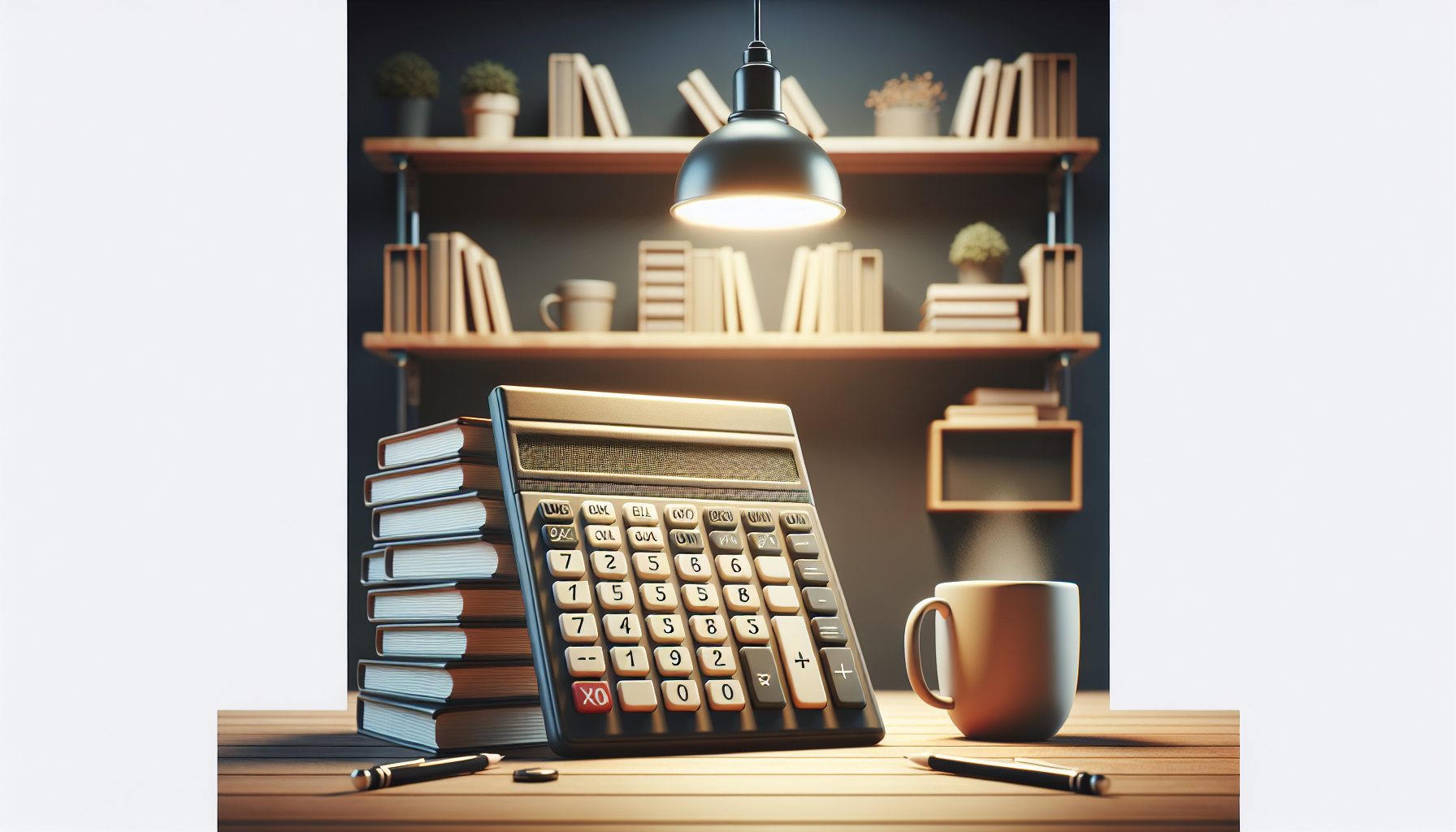JavaScript Error Handling Techniques
Published June 26, 2024 at 7:38 pm

What Are Common JavaScript Error Handling Techniques?
JavaScript error handling techniques are essential for building reliable and robust web applications.
They help catch and resolve issues before they can cause serious problems for users.
TLDR: Common JavaScript Error Handling Techniques
Use try-catch blocks to handle synchronous code errors:
try {
// Code that may throw an error
let result = someFunction();
} catch (error) {
console.error('An error occurred:', error.message);
}
Use promises and async/await for asynchronous code:
// Using promises
someAsyncFunction().then(result => {
// Handle success
}).catch(error => {
console.error('An error occurred:', error.message);
});
// Using async/await
async function executeAsyncFunction() {
try {
let result = await someAsyncFunction();
// Handle success
} catch (error) {
console.error('An error occurred:', error.message);
}
}
Understanding try-catch Blocks for Synchronous Code
A try-catch block is the simplest method for handling errors in JavaScript.
You put the code that might throw an error in the try block.
If an error occurs, the catch block will handle it without crashing the entire application.
try {
let data = JSON.parse('{"name":"John"}');
console.log(data.name);
} catch (error) {
console.error('JSON parse error:', error.message);
}
Using try-catch blocks ensures that your application can gracefully handle errors.
This prevents a poor user experience due to unexpected crashes.
Handling Asynchronous Code with Promises
JavaScript uses promises to handle asynchronous operations.
When a promise is returned, it can be handled using the then and catch methods.
The then method processes successful results, while catch handles errors.
someAsyncOperation().then(response => {
console.log('Operation successful:', response);
}).catch(error => {
console.error('Operation failed:', error.message);
});
Using promises helps manage asynchronous code, reducing callback nesting.
This makes the code cleaner and more readable.
Dealing with Errors using async/await
The async/await syntax simplifies working with promises.
Functions that use async/await appear more like synchronous code.
Async functions return a promise, which can be awaited to get the result.
async function fetchData() {
try {
let response = await fetch(url);
let data = await response.json();
console.log('Data fetched:', data);
} catch (error) {
console.error('Fetch error:', error.message);
}
}
Using async/await makes error handling in asynchronous code simpler and more efficient.
This leads to more maintainable and readable code.
Creating Custom Errors for Better Clarity
You can create custom errors to provide more context about the issue.
Custom errors can extend the built-in Error class.
class CustomError extends Error {
constructor(message) {
super(message);
this.name = 'CustomError';
}
}
try {
throw new CustomError('This is a custom error message.');
} catch (error) {
console.error(error.name + ': ' + error.message);
}
Using custom errors helps you and your team understand the context of an error faster.
This makes troubleshooting more efficient.
Keeping Track of Errors using Logging
It’s essential to log errors to understand what went wrong.
Logging allows you to store error details for later analysis.
function logError(error) {
// Assuming you have a logging service
loggingService.log(error);
}
try {
let result = someFunction();
} catch (error) {
logError(error);
console.error('An error occurred:', error.message);
}
Using a logging service helps you track and handle errors in production environments.
This aids in quickly identifying and fixing issues as they occur.
Handling Expected Errors vs. Unexpected Errors
Handling expected errors involves preparing for known issues, such as invalid user input.
Unexpected errors are usually bugs or system failures that require logging and alerts.
Properly handling both types of errors ensures a stable application and a good user experience.
Using Window.onerror for Global Error Handling
Setting a global error handler captures unhandled errors.
Window.onerror provides a way to report errors globally.
window.onerror = function(message, source, lineno, colno, error) {
console.error('Global error:', message, 'at', source, '(', lineno, ':', colno, ')');
};
Using a global error handler ensures that all errors are captured.
This significantly helps in debugging and maintaining your application.
Using Try-Catch with Promises
When using promises inside a try-catch block, handle errors within the catch block.
This approach ensures that all errors are caught and logged properly.
try {
Promise.resolve().then(() => {
throw new Error('An error in promise');
});
} catch (error) {
console.error('Caught promise error:', error.message);
}
Using try-catch with promises can be complex in nested promises.
Consider using return statements and async/await for better error flow.
FAQs
What is a try-catch block?
A try-catch block is used to handle synchronous errors in JavaScript code.
It allows you to catch errors and handle them without stopping the execution of the program.
How do you handle errors in async functions?
Use async/await along with try-catch blocks to handle errors in asynchronous functions.
This provides a cleaner way to handle errors compared to promise chaining.
What is the difference between synchronous and asynchronous error handling?
Synchronous error handling is used for immediate code execution errors.
Asynchronous error handling deals with errors that occur after some delay, such as API calls.
Why would you create custom errors?
Custom errors provide more context and clarity about the issue, making it easier to troubleshoot.
Extending the Error class helps create meaningful and specific error messages.
What is the purpose of logging errors?
Logging errors helps in tracking and diagnosing issues, especially in production environments.
It provides a record of errors that aids in the debugging process.
How do you handle global errors in JavaScript?
Use the window.onerror event to catch and report global unhandled errors.
This ensures all errors are logged, helping maintain application stability.
Why use a global error handler?
A global error handler captures unhandled errors, providing a safety net for your application.
This aids in identifying and resolving issues efficiently.
Benefits and Drawbacks of Different Error Handling Techniques
Each error handling approach in JavaScript has its benefits and drawbacks.
Understanding these can help you choose the best method for your application.
try-catch Blocks
- Simple to use and understand.
- Effective for synchronous code error handling.
- Can lead to confusing code if used excessively.
- Does not handle asynchronous errors gracefully.
Promises
- Handle asynchronous errors effectively.
- Chaining of promises makes code readable and clear.
- Nesting of promises can still occur, making code hard to manage.
- Errors must be caught explicitly with catch clauses.
async/await
- Makes asynchronous code look synchronous, improving readability.
- Simplifies error handling in async functions with try-catch.
- Requires a modern JavaScript runtime (ES2017 or later).
- May be confusing for beginners due to a mix of synchronous and asynchronous code styles.
Custom Errors
- Provide more context and clarity about the issue.
- Extend the built-in Error class for specific error messages.
- Can clutter code if overused or improperly defined.
- Requires more effort to implement and manage.
Why Use Error Boundaries in React
React offers a specific error handling mechanism called Error Boundaries.
These are components that catch JavaScript errors anywhere in their child component tree.
Error boundaries catch errors during rendering, in lifecycle methods, and in constructors.
They allow developers to display a fallback UI instead of crashing the whole application.
This example demonstrates an error boundary in React:
class ErrorBoundary extends React.Component {
constructor(props) {
super(props);
this.state = { hasError: false };
}
static getDerivedStateFromError(error) {
return { hasError: true };
}
componentDidCatch(error, errorInfo) {
console.error('ErrorBoundary caught an error', error, errorInfo);
}
render() {
if (this.state.hasError) {
return <h1>Something went wrong.</h1>;
}
return this.props.children;
}
}
export default ErrorBoundary;
By using error boundaries, you improve user experience and application stability.
Managing Errors with Third-Party Libraries
Third-party libraries can simplify error handling in JavaScript applications.
Libraries like Sentry and LogRocket provide advanced error tracking and logging features.
Sentry
- Captures and reports errors in real-time.
- Provides detailed context about errors, including stack traces and user actions.
- Easily integrates with various JavaScript frameworks and libraries.
- Requires a subscription for advanced features.
LogRocket
- Records user sessions along with errors for better debugging.
- Tracks performance issues and network requests.
- Offers integration with Redux and other state management libraries.
- Has a steeper learning curve compared to Sentry.
Incorporating these libraries can significantly enhance error tracking and resolution in your applications.
Best Practices for JavaScript Error Handling
Adopting best practices ensures more effective error handling in your JavaScript projects.
Consistency and clarity are key to maintaining reliable and maintainable code.
- Use try-catch blocks judiciously to avoid cluttered code.
- Always handle promise rejections with catch clauses.
- Leverage async/await for cleaner and more readable asynchronous code.
- Create custom errors for better context and clarity.
- Implement global error handlers like window.onerror or custom error boundaries in frameworks like React.
- Log errors using console.error and consider using external logging services.
- Separate expected errors (like invalid user input) from unexpected errors (like program bugs).
- Document error handling strategies in your project for team consistency.
Common Mistakes in JavaScript Error Handling
Avoiding common pitfalls is crucial to writing robust JavaScript code.
These include improper error handling techniques that can lead to hard-to-debug issues.
- Relying solely on console.log or console.error for logging errors.
- Neglecting to handle promise rejections, leading to unhandled promise errors.
- Overusing try-catch blocks, resulting in cluttered and confusing code.
- Not distinguishing between expected and unexpected errors.
- Failing to implement global error handling mechanisms.
- Ignoring the importance of detailed and informative error messages.
By recognizing and addressing these mistakes, you can improve the reliability and maintainability of your code.
Key Takeaways for Effective Error Handling in JavaScript
Error handling is an essential aspect of building resilient JavaScript applications.
Choosing the right approach depends on your specific needs and the nature of your code.
- Use try-catch blocks for handling synchronous errors gracefully.
- Handle asynchronous errors effectively with promises or async/await.
- Implement custom errors to provide more context and improve debugging.
- Utilize global error handlers to capture unhandled errors.
- Consider third-party libraries for advanced error tracking and logging.
- Follow best practices and avoid common mistakes to write robust error-handling code.
By mastering these techniques, you ensure a stable application and a better user experience.
FAQs
What is a try-catch block?
A try-catch block is used to handle synchronous errors in JavaScript code.
It allows you to catch errors and handle them without stopping the execution of the program.
How do you handle errors in async functions?
Use async/await along with try-catch blocks to handle errors in asynchronous functions.
This provides a cleaner way to handle errors compared to promise chaining.
What is the difference between synchronous and asynchronous error handling?
Synchronous error handling is used for immediate code execution errors.
Asynchronous error handling deals with errors that occur after some delay, such as API calls.
Why would you create custom errors?
Custom errors provide more context and clarity about the issue, making it easier to troubleshoot.
Extending the Error class helps create meaningful and specific error messages.
What is the purpose of logging errors?
Logging errors helps in tracking and diagnosing issues, especially in production environments.
It provides a record of errors that aids in the debugging process.
How do you handle global errors in JavaScript?
Use the window.onerror event to catch and report global unhandled errors.
This ensures all errors are logged, helping maintain application stability.
Why use a global error handler?
A global error handler captures unhandled errors, providing a safety net for your application.
This aids in identifying and resolving issues efficiently.
What are Error Boundaries in React?
Error Boundaries catch JavaScript errors in their child components.
They allow you to display a fallback UI instead of crashing the whole application.
What are some common mistakes in JavaScript error handling?
Common mistakes include neglecting promise rejections and overusing try-catch blocks.
Failing to implement global error handling is also a frequent error.
Shop more on Amazon