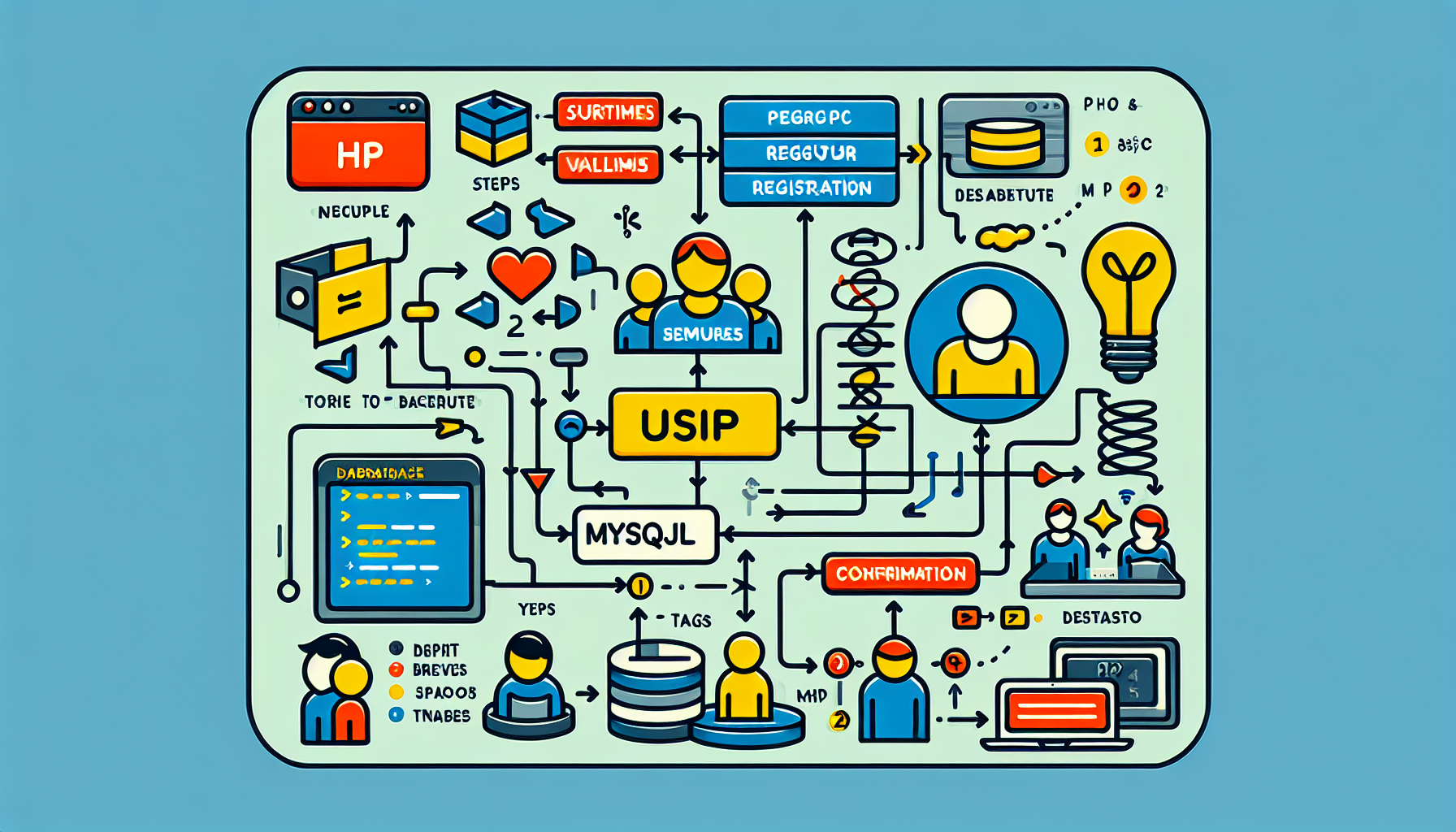The Basics of PHP Deployment: From Development to Production
Published February 20, 2024 at 7:56 am
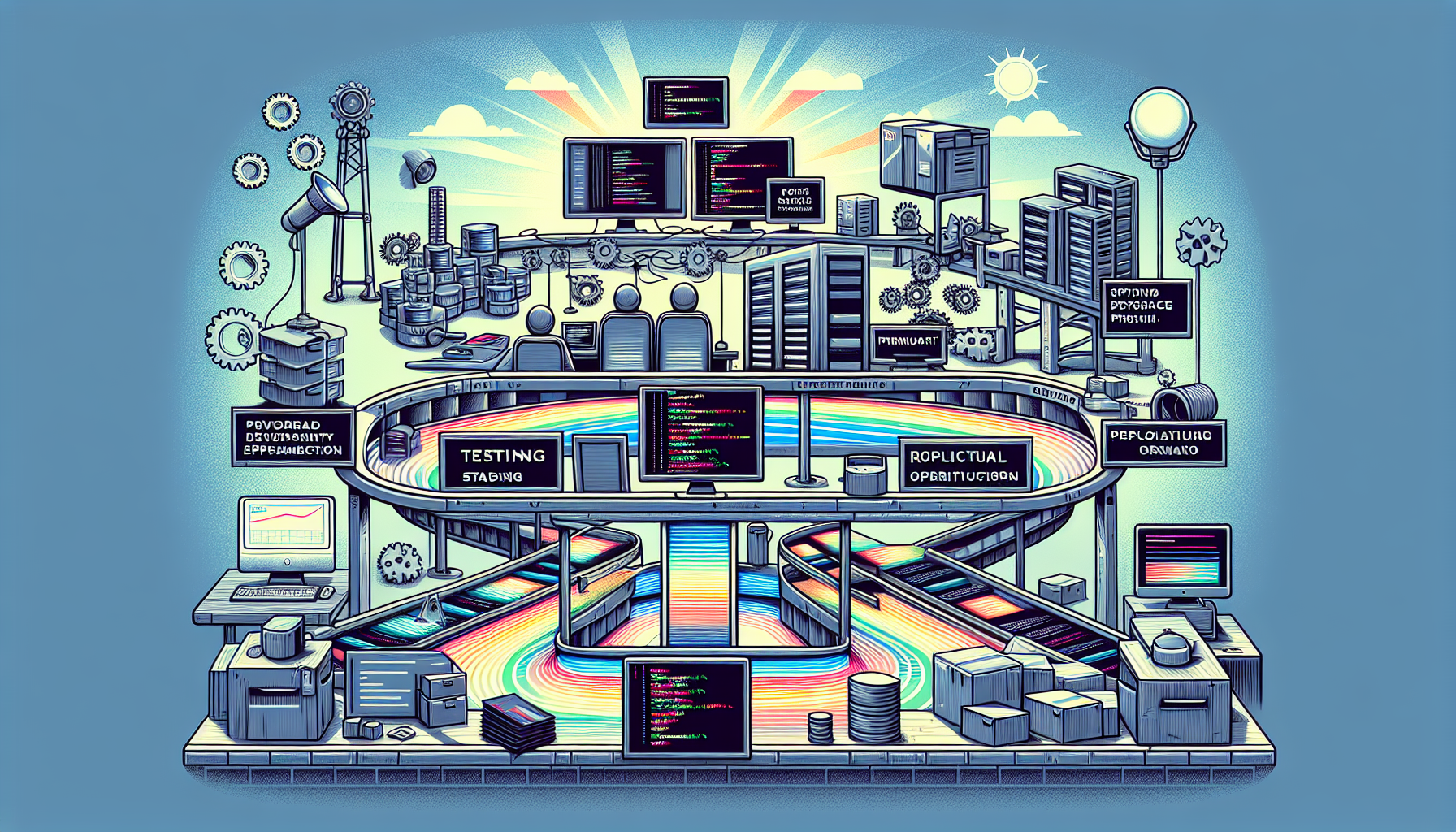
Understanding PHP Deployment
Deploying a PHP application involves moving the code from a development environment where it is created and tested to a production environment where it is made available to actual users.
In this process, developers must account for various technical requirements like server configuration, PHP versions, and dependencies management.
TLDR: Quick Guide to PHP Deployment
Here’s a snapshot of what PHP deployment entails:
- Ensuring the server meets the technical requirements for your PHP version and application.
- Transferring your code to the production server, often through version control systems.
- Setting up databases and importing data.
- Managing dependencies with tools like Composer.
- Configuring domain and HTTPS, and optimizing for performance and security.
Initial Setup and Server Requirements
Start by ensuring your production server runs the correct PHP version for your application.
Code Transfer to Production
When your server is ready, push your application code to the production environment, usually via Git.
git push production master
Database Configuration
Setting up your production database is essential, as it will store live user data.
Dependency Management With Composer
Composer helps manage third-party libraries your application depends on. Run it in the production environment.
composer install --no-dev --optimize-autoloader
Domain Configuration and HTTPS
Linking a domain and setting up an SSL certificate are critical for user accessibility and security.
Optimizing and Securing Your Application
Configuring caching, minimizing scripts, and setting appropriate file permissions are important steps for optimizing your PHP application’s performance and security.
Ensuring Ongoing Maintenance
Regularly update your PHP application and server to patch vulnerabilities and keep performance high.
Common Deployment Challenges and Solutions
Lets dive deeper into some frequently encountered issues and tackle them one by one.
How do I manage differences between development and production environments?
Use environment variables to handle configuration differences and maintain separate configuration files for each environment.
How can I automate the deployment process?
Consider using Continuous Integration/Continuous Deployment (CI/CD) tools that automate testing and deployment phases based on your repository’s commit history.
My application is slow after deployment, what should I do?
Investigate bottlenecks by profiling the application’s performance, utilizing caching solutions, and streamlining database queries.
How do I ensure my application is secure in production?
Adopt best security practices like using prepared statements for database access, employing proper error handling, and regularly updating dependencies to mitigate vulnerabilities.
What if my application breaks after deployment?
Have a rollback plan in place and ensure you have backups of the production environment to quickly revert to a previous working state if necessary.
Remember, deploying your PHP application is not just about pushing code to a server. It’s a sophisticated process requiring planning, execution, and ongoing management to ensure a seamless and secure user experience.
Advanced Deployment Strategies
Incorporating advanced strategies in deployment can streamline processes significantly.
Tooling like Docker and Kubernetes can containerize your application, ensuring scalability and easier management across different environments.
Setting Up Continous Integration and Deployment
Continuous Integration (CI) and Continuous Deployment (CD) provide a framework for automating the deployment process.
Services like Jenkins, Travis CI, or GitHub Actions can help achieve an automated pipeline that ensures code changes are seamlessly integrated and deployed.
Rollbacks and Deployment Failures
Having a reliable rollback strategy allows for quick reversion to a previous state in the event of a deployment failure.
Consider automated tools that track deployment states and provide quick rollback options.
Load Testing Before Going Live
Load testing your application before full-scale deployment can anticipate performance issues.
Tools like Apache JMeter or LoadRunner can simulate user activity and help uncover areas that need optimization.
Monitoring and Analytics Post-Deployment
After deployment, it’s crucial to implement monitoring and analytics tools.
These tools, such as New Relic or Datadog, help track application health, user behavior, and spot potential issues before they affect users.
Security Best Practices
Every PHP deployment must prioritize security measures to protect against common vulnerabilities.
Utilize Content Security Policies (CSP) and regularly scan your codebase for potential security threats using tools like OWASP ZAP or SonarQube.
Database Migrations
Handling database changes between environments can be challenging.
Automated migration tools like Phinx or Doctrine Migrations can manage database changes systematically and prevent data loss.
Using CDN and Caching
Content Delivery Networks (CDNs) and proper caching mechanisms can drastically reduce load times.
Services like Cloudflare or CDN77 can distribute content across global servers, while caching tools like Varnish or Redis enhance performance.
Handling User Sessions and Data
In a distributed deployment environment, managing user sessions consistently is a common problem.
Consider session storage solutions like Memcached or manage stateless user authentication through JWTs (JSON Web Tokens).
Fine-Tuning for Optimal Performance
Adjusting server settings, such as PHP’s memory_limit and max_execution_time, can optimize your application’s performance.
Monitoring tools can provide insights into where such tweaks are needed.
Scaling Your PHP Application
Understanding when and how to scale your application is key to accommodating growth.
Consider vertical scaling by improving server resources, or horizontal scaling by adding more servers and implementing load balancers.
Updating and Patching
Keeping PHP and all dependencies up to date ensures that security patches and performance improvements are in place.
Automate update checks and adopt a policy for regular updates.
Pre-Deployment Checklists
Creating a comprehensive pre-deployment checklist can prevent missed steps.
This should include code reviews, security audits, performance benchmarks, and backup verification.
Collaboration and Communication
Good communication between developers, operations teams, and stakeholders is critical during deployment.
Collaboration tools like Slack, Asana, or JIRA can keep everyone informed and on track.
Documentation and Knowledge Transfer
Documenting the deployment process and architecture allows for smoother operations and orientation for new team members.
Maintain updated documentation for deployment procedures and system architectures for future reference.
Common Post-Deployment Errors
After deploying, errors like 500 Internal Server Errors or database connection issues might surface.
Quickly addressing these with appropriate logging and error monitoring tools is crucial for maintaining a positive user experience.
Optimizing SEO for PHP Websites
SEO optimization must not be overlooked in deployment, as performance impacts search rankings.
Ensure clear URL structures, proper use of meta tags, and that your server is delivering fast response times to aid SEO.
User Feedback and Iteration
Post-deployment, actively seek user feedback to guide further development.
Implement analytics to gauge user interaction and areas for improvement.
FAQs on PHP Deployment
Frequently asked questions provide quick, helpful information on common deployment topics.
Is it necessary to use Version Control for deployment?
Absolutely. Version control systems like Git help manage code changes and ensure smooth transitions from development to production.
What are the risks of not load testing?
Skipping load testing can lead to undiscovered performance issues, risking crashes or slowdowns under high traffic conditions.
How can I monitor my PHP application’s health?
Use monitoring tools like New Relic, Datadog, or Prometheus to get real-time insights into your application’s operations.
What should I document in the deployment process?
Document everything from server configurations, installation steps, to maintenance plans and rollback procedures.
Can I automate database migrations?
Yes, using migration tools like Phinx or Doctrine Migrations can automate and keep track of database changes across environments.
Why is HTTPS important for my PHP application?
HTTPS encrypts data between the user and server, crucial for security and user trust, and beneficial for SEO.
How do I ensure my PHP application is scalable?
Design your application with scalability in mind, use scalable services, and consider load balancers for distributing traffic across servers.
Mastering PHP deployment from development to production is an ongoing learning process involving many steps and considerations. By understanding and implementing the right strategies and tools, you can ensure a smooth deployment process and a robust, secure, and efficient PHP application.
Shop more on Amazon